Sale!
SecureEmail 2FA – Email-Based Two-Factor Authentication for WordPress
₨ 5,400 Original price was: ₨ 5,400.₨ 3,500Current price is: ₨ 3,500.
SecureEmail 2FA protects your WordPress login with quick, email-based verification. No apps, no hassle just safer logins for you and your users.
Description
Protect your WordPress site with simple, secure email verification.
SecureEmail 2FA adds an extra layer of login security using email-based two-factor authentication. Whether you manage a small blog or a large membership site, this plugin ensures only authorized users can access their accounts.
Key Features
- Email Verification Login – One-click login confirmation sent directly to the user’s inbox.
- Flexible Activation – Enable 2FA for individual accounts, specific user roles, or all users.
- Universal Compatibility – Works with all email providers and SMTP plugins for reliable delivery.
- Lightweight & Fast – Minimal performance impact while providing strong security.
- Easy Setup – Activate in minutes without complex configuration.
Why Choose SecureEmail 2FA?
- Prevents unauthorized logins and brute-force attacks.
- Perfect for site owners who want security without hassle.
- No extra apps or devices required — just your email.
Take control of your WordPress security today with SecureEmail 2FA.
✅ Instant protection
✅ Easy to use
✅ Works on any WordPress site
FAQs
SecureEmail 2FA – Email-Based Two-Factor Authentication
Common questions about setup, compatibility, and troubleshooting.
1) How does SecureEmail 2FA work?
After a user enters a correct username and password, a one-time verification link or code is emailed. Access is granted only after confirming from the inbox.
2) Is it easy to set up?
Yes. Install, activate, and choose who must use 2FA (all users, selected roles, or specific accounts). No complex configuration is required.
3) Which email providers or SMTP plugins are supported?
It works with WordPress’s default mail and all major SMTP plugins (e.g., WP Mail SMTP, Post SMTP, FluentSMTP). Use SMTP for better deliverability.
4) Can I enable 2FA only for admins or specific roles?
Yes. You can target any role (e.g., Administrator, Editor, Shop Manager) or pick specific user accounts.
5) Does it work with WooCommerce and membership plugins?
Yes. It adds a verification step after the normal login flow, so it works with WooCommerce, membership, LMS, and community plugins.
6) What if users don’t receive the email?
Ask them to check spam/junk, confirm their account email, and ensure your site uses a properly configured SMTP. You can also set a custom “from” name and address.
7) Can I customize the email content and subject?
Yes. You can edit the email subject and message template, including branding and basic HTML.
8) Does it support multisite (WordPress Network)?
Yes. Network admins can enforce or allow site-level control. Each site can inherit or override settings.
9) Can site owners bypass 2FA in emergencies?
Yes. There is an admin override option to temporarily disable 2FA for specific users or site-wide if you get locked out during maintenance.
10) What if a user loses access to their email?
Admins can disable 2FA for that user from the dashboard. You may also enable backup admin verification or secondary email as a policy.
11) Does it slow down the site?
No. It’s lightweight and runs only during login. Using SMTP improves speed and reliability of sending.
12) Can I limit verification attempts?
Yes. You can set code expiry time and limit resends. For brute-force protection, use this with a login limiter or security plugin.
13) Is it compatible with caching/CDN?
Yes. Login pages should be excluded from full-page caching. Most security and CDN setups work fine with standard exclusions.
14) Is it GDPR-friendly?
Yes. It uses the user’s existing account email and stores minimal metadata for verification logs. Follow your regional policy for retention.
15) Can I translate the emails and messages?
Yes. The plugin is translation-ready and works with common translation tools.
16) Will it conflict with other 2FA plugins?
Running multiple 2FA methods can confuse users. Use only one 2FA plugin at a time or configure clear fallback rules.
17) Does it support login redirects after verification?
Yes. You can redirect users to their dashboard, a custom page, or the original requested page after successful verification.
18) What WordPress versions are supported?
WordPress 6.0 and above. It also supports PHP 7.4+ (recommended PHP 8.x).
19) Can I whitelist certain IPs from 2FA?
Optionally, you can allow trusted office IPs to skip 2FA. Use with caution and keep the list updated.
20) Where do I get support?
Contact the support team via email. Please include your site URL, WordPress version, and SMTP/log details for faster troubleshooting.
Be the first to review “SecureEmail 2FA – Email-Based Two-Factor Authentication for WordPress” Cancel reply
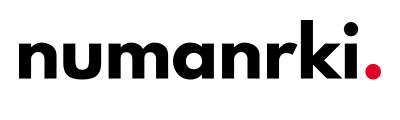

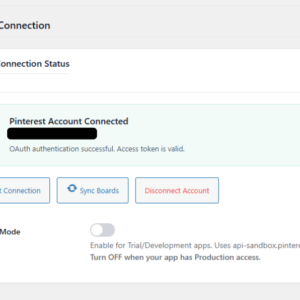
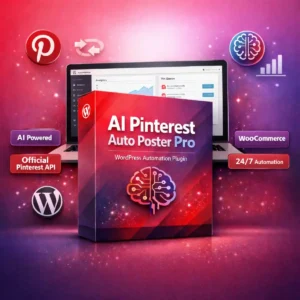
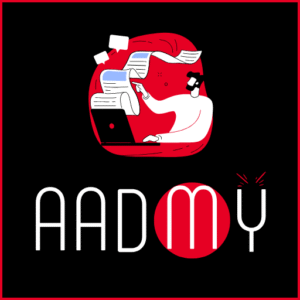
Reviews
There are no reviews yet.